It is now possible to use Azure AD security group to map your business unit for streamlining your user administration and role assignment.
Create an Azure AD security group for each business unit and assign the respective business unit security role to each group team.
- Create a user in Microsoft Azure AD
- Login to portal.office.com. Navigate to Admin->Teams&groups->Security tab
- Click on Add a Group, Give a group name and description.
- Click on Create Group
- The group is now created.
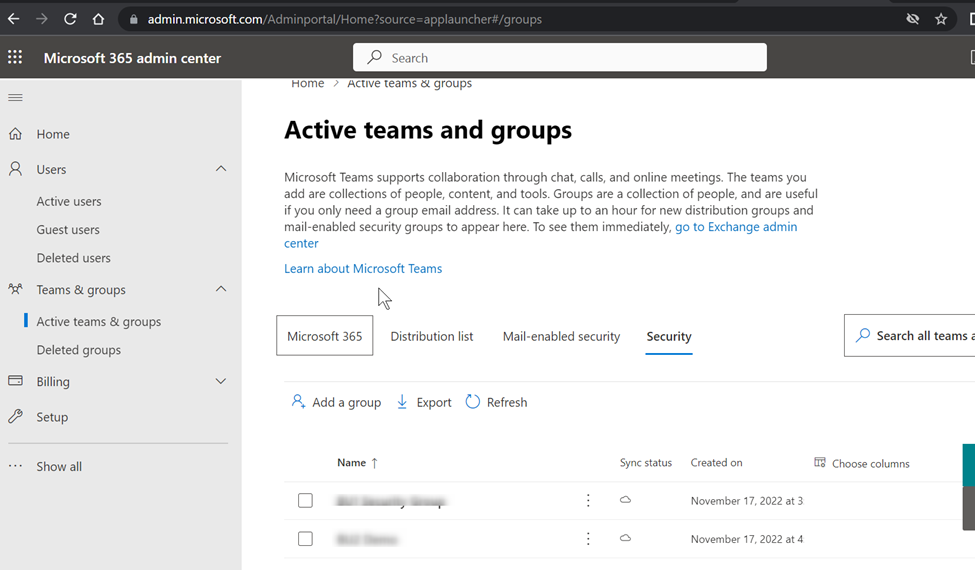

- Navigate to admin.powerplatform.com
- Choose the environment->Settings->Users+Permissions->teams

- Click on Create team.
- Add Team Name, Business Unit, Administrator
- Choose Team type as AAD Security group
- Search for the team’s name we created
- Choose the membership type from the options – Members and Guests, Members,Owners,Guest
- Click on Next
- Choose from Security Role that needs to be assigned to this team


Now, all users who belong to this security group will have access to this Business Unit with assigned security role.
